價格:免費
更新日期:2018-04-30
檔案大小:4 MB
目前版本:1.7.2
版本需求:需要 iOS 10.0 或以上版本。與 iPhone、iPad 及 iPod touch 相容。
支援語言:英語
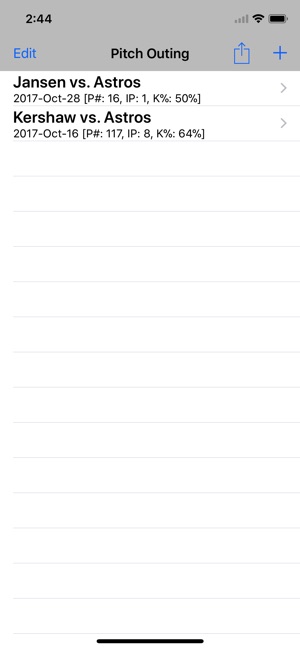
Pitch Counter is a baseball pitch counting application that provides simple ball and strike count support as well as support for all events required to capture complete in game pitching statistics. In addition to pitching statistics, game state and some overall game statistics are captured.
The interface is designed to minimize touches. In most cases, a pitch requires a single touch. There are a few instances that require two touches to ensure all statistics are accurate. When an event is captured in error, there is an Undo button to return Pitch Counter to its previous state. Behind the scenes Pitch Counter records all events, so Undo can be used to erase an entire outing, please use with caution.
Pitch Counter supports the relief pitcher concept to ensure accurate on screen representation of game state and completeness of game level statistics. Once a relief pitcher enters the game, the prior pitcher's information remains available. Simply navigate back to the Pitch Outing view and select the outing of interest. Undo works across relief pitchers. Once the first event of a relief pitcher is erased, the relief pitcher's associated Pitch Outing is erased.
At any time, pitching and game statistics can be viewed and emailed. Report options are detailed below:
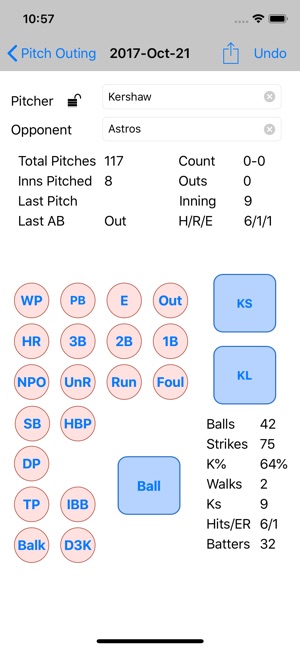
* Outing: Summarized statistics and event log for the displayed outing. Includes CSV file attachment of event log.
* Game: Summarized statistics of game associated with displayed outing and full event log for ALL pitchers participating in game. Includes CSV file attachment of full event log.
* Season: Summarized season statistics across ALL games associated with displayed pitcher. Pitch outings are matched based on pitcher name. Matching is case insensitive.; e.g.: Kershaw is equal to KERSHAW
CSV file attachments can be opened in a spreadsheet application for advanced ad-hoc analysis. By default, all reports contain ERA calculations based on 5, 6, 7, 8 and 9 inning games. The settings menu supports selection of just one of these values, if all outings are based on the same ERA calculation. Each time a report is generated, ERA is recalculated. If this setting is originally incorrect, it can be corrected.
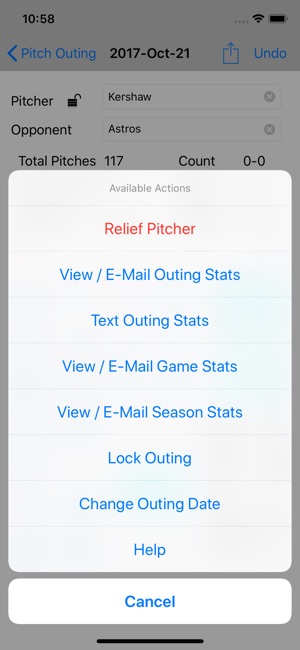
Confirmation of button touch is supported by sound, vibration or both. These settings are managed using the standard iOS Settings app. A special vibrate confirmation can be enabled by shaking your iPhone while on the Pitch Outing screen. While in this mode, vibration will by default only occur when the Ball or one of the Strike buttons is pressed. Disable this mode by shaking your iPhone again. Mode changes are confirmed by vibration and the text "vibrate" displayed in the KS button. This feature is overridden by vibrate options in the settings menu.
Additional information is available in the app's built in Help documentation.
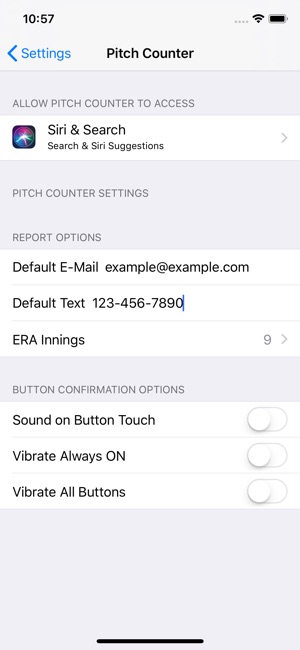
支援平台:iPhone, iPad
